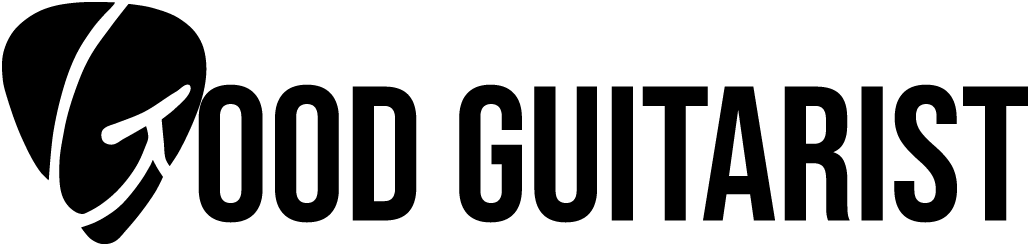Before we dive into chords and songs, there’s a fundamental step every guitarist needs to master: tuning the guitar. Getting this right does two crucial things for your playing journey:
- It Makes You Sound Good: Most obviously, tuning ensures your guitar produces the correct pitches. Playing an out-of-tune guitar sounds unpleasant and makes it impossible to play along with songs or other musicians. Being in tune is essential!
- It Teaches You the “Language” of Guitar: Tuning forces you to learn the names of the open strings. This knowledge is vital because guitar lessons (online, in books, or with a teacher) constantly refer to string names (e.g., “place your finger on the G string,” “strum from the A string down”). Knowing the strings is like knowing the alphabet before you learn to read.
Learning the Guitar String Names: EADGBE
Standard guitar tuning is the most common setup you’ll encounter. We name the strings starting from the thickest (lowest pitch) to the thinnest (highest pitch):
- 6th String (Thickest): E
- 5th String: A
- 4th String: D
- 3rd String: G
- 2nd String: B
- 1st String (Thinnest): E
Yes, both the thickest and thinnest strings are named ‘E’. They are just different octaves of the same note.
Easy Ways to Remember the String Names (Mnemonics)
Remembering E-A-D-G-B-E can be tricky at first. Many guitarists use mnemonics (memory aids) where the first letter of each word corresponds to a string name. Here are a few popular ones:
- Elephants And Donkeys Grow Big Ears (A memorable classic!)
- Eddie Ate Dynamite, Good Bye Eddie
- Elvis Always Did Get By Easy
Pick one that sticks in your head, or even make up your own! Say the phrase aloud as you point to each string, from thickest to thinnest. Picturing the phrase (like elephants and donkeys actually growing big ears) can help lock it in your memory.
Choosing the Best Guitar Tuner: Why Clip-On is King
Now that you know the target notes for each string, you need a tool to help you get there: a guitar tuner.
While you can download tuner apps on your smartphone, they often fall short, especially for beginners. They use the phone’s microphone, which can pick up background noise and struggle to accurately detect the guitar’s pitch quickly.
The best investment you can make is a quality clip-on electronic tuner. Here’s why:
- Accuracy: It clips directly onto your guitar’s headstock and senses the vibrations through the wood, not the air. This gives a much more precise reading.
- Reliability: It works well even in noisy environments.
- Speed: Clip-on tuners typically register the note faster than app-based tuners.
- Ease of Use: Just clip it on, turn it on, and you’re ready to tune.
Seriously, if you buy only one guitar accessory, make it a good clip-on tuner. It will save you frustration and ensure you sound your best right from the start.
I recommend anything by Korg or Boss. You can get more expensive or cheaper ones, but these are the brands that are consistently solid. I have the same Korg and Boss tuners from 15 years ago going strong on my guitars as I type this.
How to Tune Your Guitar: Step-by-Step
Alright, let’s get tuning!
- Attach Your Tuner: Clip your tuner onto the headstock of your guitar (the part with the tuning pegs). If using a phone app, place your phone nearby with the microphone facing the guitar’s sound hole.
- Pluck the Low E String: Pluck the thickest string (the 6th string) clearly.
- Read the Tuner: The tuner display will light up. It should show two things:
- The Note Name: This tells you what note the tuner thinks you’re closest to. For the thickest string, you want this to say E.
- A Tuning Indicator: This is usually a needle, lights, or arrows showing if the note is “flat” (too low), “sharp” (too high), or perfectly in tune (usually indicated by the needle being in the center and/or the display turning green).
- Adjust the Pitch:
- Follow the string you plucked up to its corresponding tuning peg on the headstock.
- If the tuner indicates the note is flat (low): Slowly tighten the tuning peg (usually turning it counter-clockwise if looking at the peg from the front, but this can vary – just watch the tuner!). The pitch will go up.
- If the tuner indicates the note is sharp (high): Slowly loosen the tuning peg. The pitch will go down.
- Goal: Adjust the peg until the tuner shows the correct note name (E) and the indicator is perfectly in the middle (in tune).
- Tune Up to the Note: A pro tip is to always finish by tightening the string into tune. If your string is sharp (too high), loosen it until it’s slightly flat (below the target pitch), and then slowly tighten it back up until the tuner shows it’s perfectly in tune. This helps the tuning hold better.
What If the Tuner Shows the Wrong Note?
Sometimes, especially if the guitar is very out of tune, the tuner might display a completely different note letter than the one you’re aiming for (e.g., showing ‘D’ or ‘F’ when you plucked the low E string).
Don’t panic! This is where knowing the string names (EADGBE) is essential. Think of the musical alphabet (A, A#, B, C, C#, D, D#, E, F, F#, G, G#…).
- If the tuner shows a note that’s lower in the alphabet than your target note (e.g., it shows ‘D’ or ‘D#’ when you want ‘E’), you know you need to tighten the string significantly. Keep tightening and plucking until the tuner reads ‘E’.
- If the tuner shows a note that’s higher in the alphabet than your target note (e.g., it shows ‘F’ or ‘F#’ when you want ‘E’), you need to loosen the string until the tuner reads ‘E’.
Keep adjusting (tightening or loosening) until the tuner displays the correct target letter for the string you’re tuning. Then, fine-tune using the indicator needle/lights as described above. Make sure it settles on the plain letter (e.g., “E”) and not one with a sharp (#) or flat (b) symbol next to it.
Tuning All Six Strings (E A D G B E)
Now, simply repeat the process for the remaining strings, using their correct target notes:
- Pluck the 5th String: Tune it to A.
- Pluck the 4th String: Tune it to D.
- Pluck the 3rd String: Tune it to G.
- Pluck the 2nd String: Tune it to B.
- Pluck the 1st String (Thinnest): Tune it to E.
Take your time with each string. Remember to aim for the center of the tuner’s indicator and finish by tuning up to the note.
A Quick Note on Calibration (A440)
You might see a small number like “440” on your tuner display. This refers to the calibration pitch (A = 440 Hz), which is the standard for most modern music. Some tuners allow you to change this (e.g., for playing with orchestras tuned slightly differently), but for learning guitar and playing along with recordings, always make sure your tuner is set to A440.
You’re In Tune!
Congratulations! Your guitar should now be perfectly in tune and sound great. Strum all the open strings – hear that nice, clear sound? That’s your reward!
Having a tuned guitar is the essential first step before playing anything. Now that you’re all tuned up, we’re ready for the next lesson: learning how to hold the guitar properly. Let’s move on!

Get My Free Workbook
Course Outline
Absolute Beginner Guitar
Take your guitar playing to the next level with Good Guitarist Premium Membership