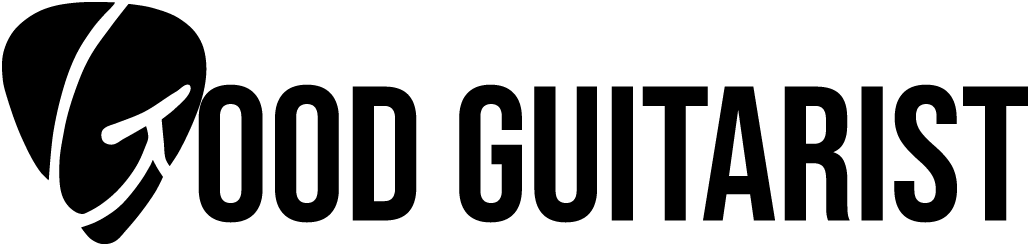Help Center
So you can play those songs you love with confidence and ease…
This page has 3 sections
- New Account – Signing In
- Existing Account – Signing In
- Using The Courses – Desktop Computer
- Using The Courses – Mobile Devices
- Accessing The GoodGuitarist Community
- Using The GoodGuitarist Community

Helpful Links
Note: These links will not work if you have not logged in, or purchased the corresponding courses.
Learn Guitar Once-And-For-All Bonuses
GoodGuitarist Community
Help Videos
Frequently Asked Questions
New Account - Signing In
Existing Account - Trouble Signing In
Using The Courses - Desktop Computer
Using The Courses - Mobile Device
Accessing The GoodGuitarist Community
Using The GoodGuitarist Community
Frequently Asked Questions
I am having a problem with a chord/strumming pattern/etc.
Some things might require advice tailored specifically to you, which I’m happy to provide personally. Visit the GoodGuitarist Community and let me know what’s going on! The video tutorials (above) will show you how.
I can't find the workbook
Workbooks can be found near the very start of each course (*except for the Free Crash Course workbook). Please watch the tutorial video (above this FAQ section) for a walkthrough on Desktop or Mobile. You can also use the links at the top of this page.
*To get the Free Crash Course workbook, you need to select “Yes” when you sign up for the course. If you didn’t please send me an email james at goodguitarist dot com and I’ll guide you in the right direction*
I can't find the bonus material
Bonus material can be found after the last chapter of each course OR dispersed throughout the course. Please watch the tutorial video (above this FAQ section) for a walkthrough. I have included links for the bonus material for Learn Guitar Once-And-For-All near the top of this page.
Can I redo the lessons?
Yes. Using the tutorial videos above, you’ll learn to easily navigate the course and go through lessons as many times you’d like, in whatever order!
I can't log in to the course
In the top menu you’ll find a link to Log In. I also recommend bookmarking your Course Library (here), for future use.
How do I reset my password?
In the top menu, once you’ve logged in, you’ll see this icon
Click it, and then click on “Settings”
On this settings page, if you scroll down, you’ll see a spot for resetting your password.
Once again, we go over this in the tutorial videos at the top of this page.